Home > Online Help > Video Converter > WEBM Converter
This tutorial explains how easily can convert your TRP files to WEBM format with just couple of clicks.
If you need to convert TRP to WEBM video format, Program4Pc Video Converter can easily undertake this task, since it supports all popular video and audio formats including DVD, MOV, MP4, WEBM, MPG (MPEG), WMV, M2TS, and MP3.
Learn how to convert TRP video in just a few steps with Program4Pc's TRP to WEBM Converter.
Step 1: Install TRP to WEBM Converter
Download Now
How to Convert TRP to WEBM
This tutorial explains how easily can convert your TRP files to WEBM format with just couple of clicks.
If you need to convert TRP to WEBM video format, Program4Pc Video Converter can easily undertake this task, since it supports all popular video and audio formats including DVD, MOV, MP4, WEBM, MPG (MPEG), WMV, M2TS, and MP3.
Learn how to convert TRP video in just a few steps with Program4Pc's TRP to WEBM Converter.
Step 1: Install TRP to WEBM Converter
Download Now
Step 2: Choose a Video File for Conversion
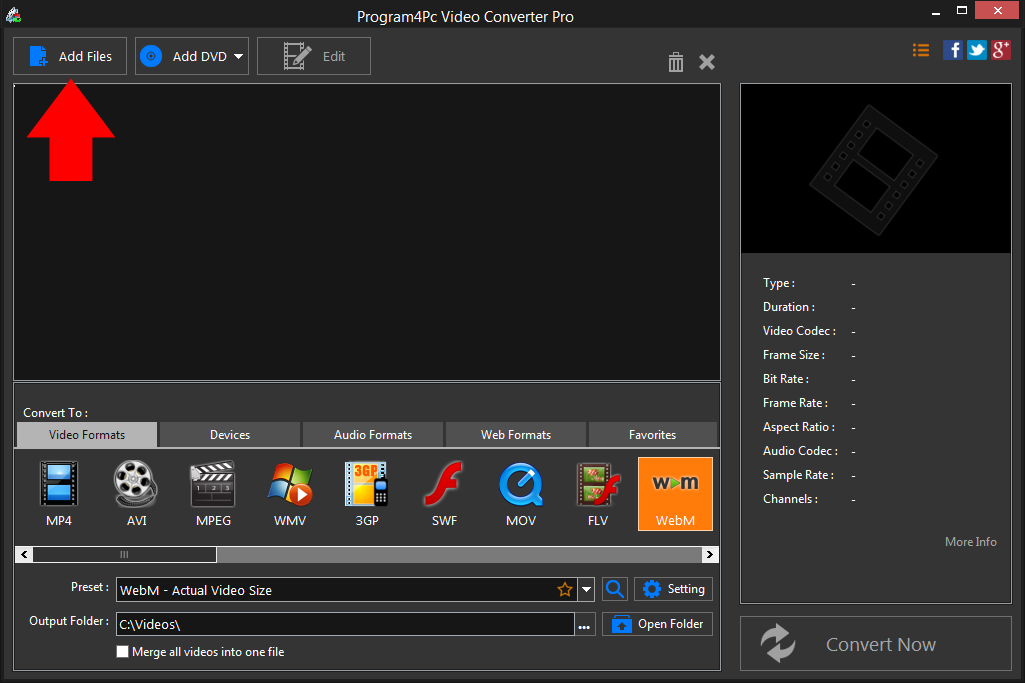
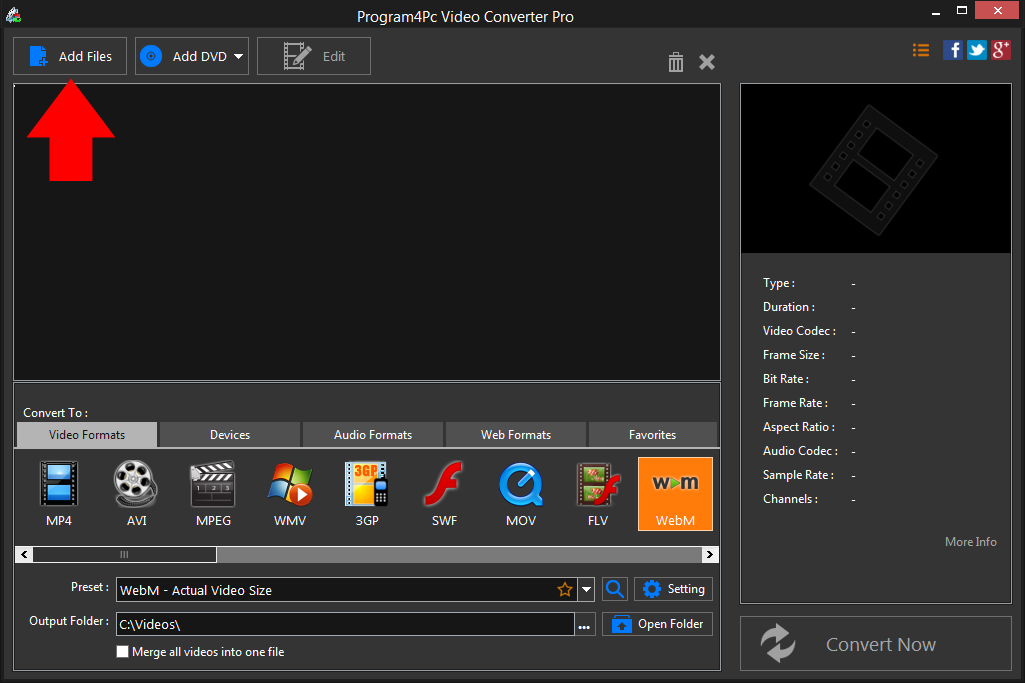
Step 3: Choose the Desired File Format
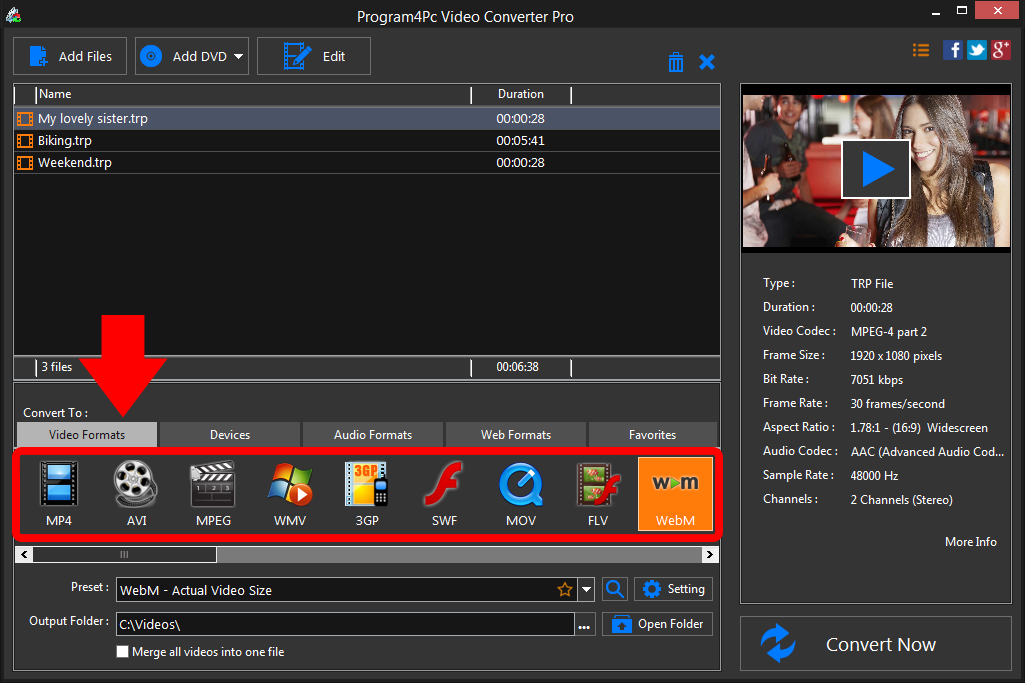
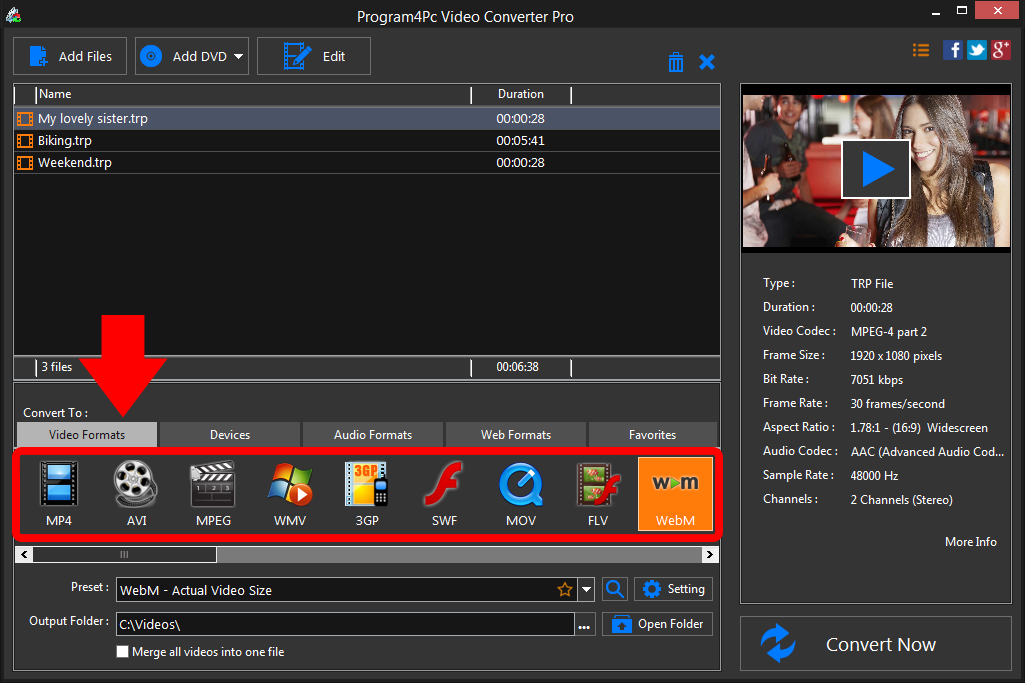
Step 4: Start Converting WEBM Videos
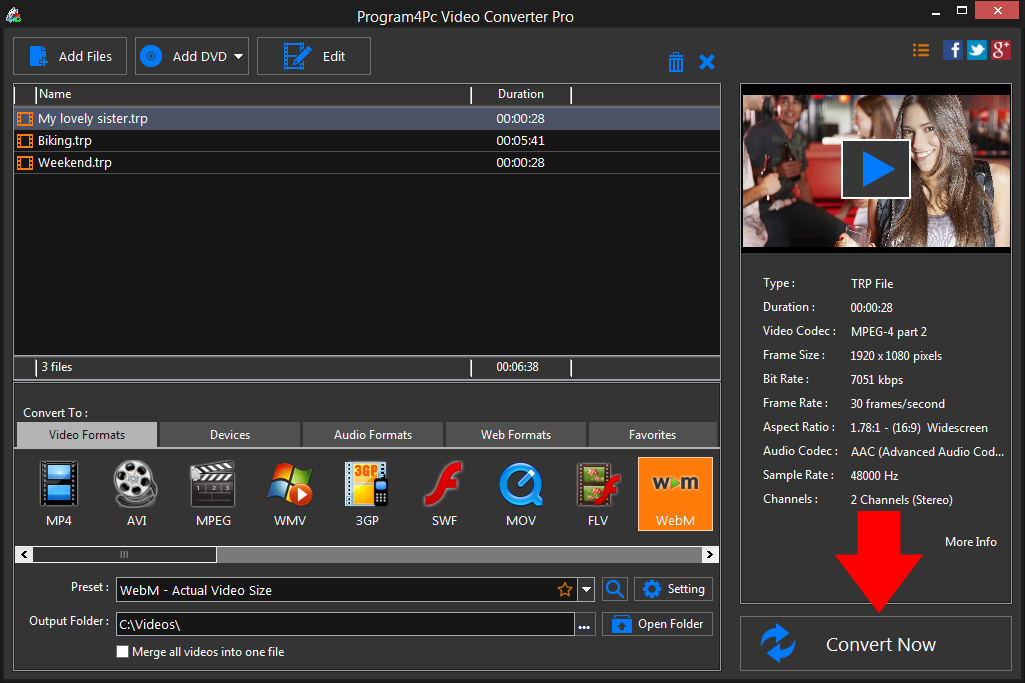
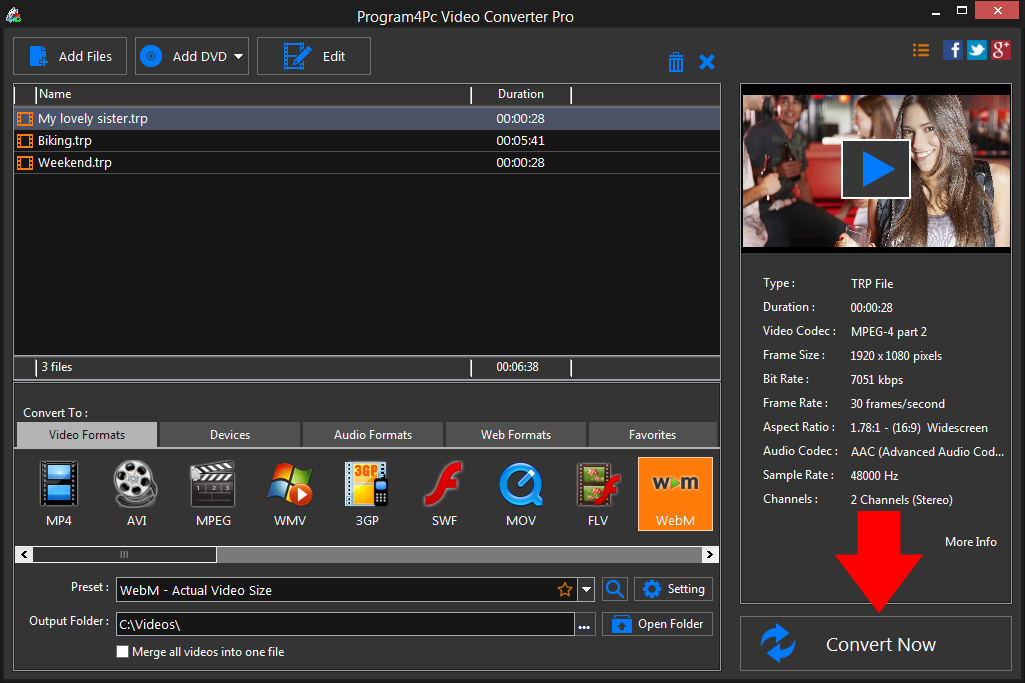
As you can see, it's pretty easy to convert video to WEBM format using our Video Converter.
That's it!
It is simple as 1-2-3. Now you know how to convert any movie to WEBM, so it must be time for a watching your favorite videos everywhere!
Download Video Converter
It is simple as 1-2-3. Now you know how to convert any movie to WEBM, so it must be time for a watching your favorite videos everywhere!
See what else Program4Pc Video Converter can do for you:
- Convert TRP to MP4
- Convert TRP to AVI
- Convert TRP to MPEG
- Convert TRP to WMV
- Convert TRP to 3GP
- Convert TRP to SWF
- Convert TRP to MOV
- Convert TRP to FLV

