Home > Online Help > Video Converter > ASF Converter
This tutorial explains how easily can convert your TRP files to ASF format with just couple of clicks.
If you want to convert videos from formats such as MP4, MOV, FLV, VOB, TRP, and 3GP to ASF, or convert ASF to TRP, AVI, MP4, FLV, MPEG, or other formats, you need a simple but powerful ASF Converter. Program4Pc Video Converter is Windows software that enables you to transfer video and audio files between more than 300 different media formats and popular mobile devices, including Android smartphone and tablets, Apple iPod, iPhone and iPad, Nokia, Samsung, PSP and etc.
Download Program4Pc Video Converter and transfer your videos to ASF or any other format in just a few minutes.
Step 1: Install Program4Pc TRP Converter
Download Now
How to Convert TRP to ASF
This tutorial explains how easily can convert your TRP files to ASF format with just couple of clicks.
If you want to convert videos from formats such as MP4, MOV, FLV, VOB, TRP, and 3GP to ASF, or convert ASF to TRP, AVI, MP4, FLV, MPEG, or other formats, you need a simple but powerful ASF Converter. Program4Pc Video Converter is Windows software that enables you to transfer video and audio files between more than 300 different media formats and popular mobile devices, including Android smartphone and tablets, Apple iPod, iPhone and iPad, Nokia, Samsung, PSP and etc.
Download Program4Pc Video Converter and transfer your videos to ASF or any other format in just a few minutes.
Step 1: Install Program4Pc TRP Converter
Download Now
Step 2: Add a File to Convert
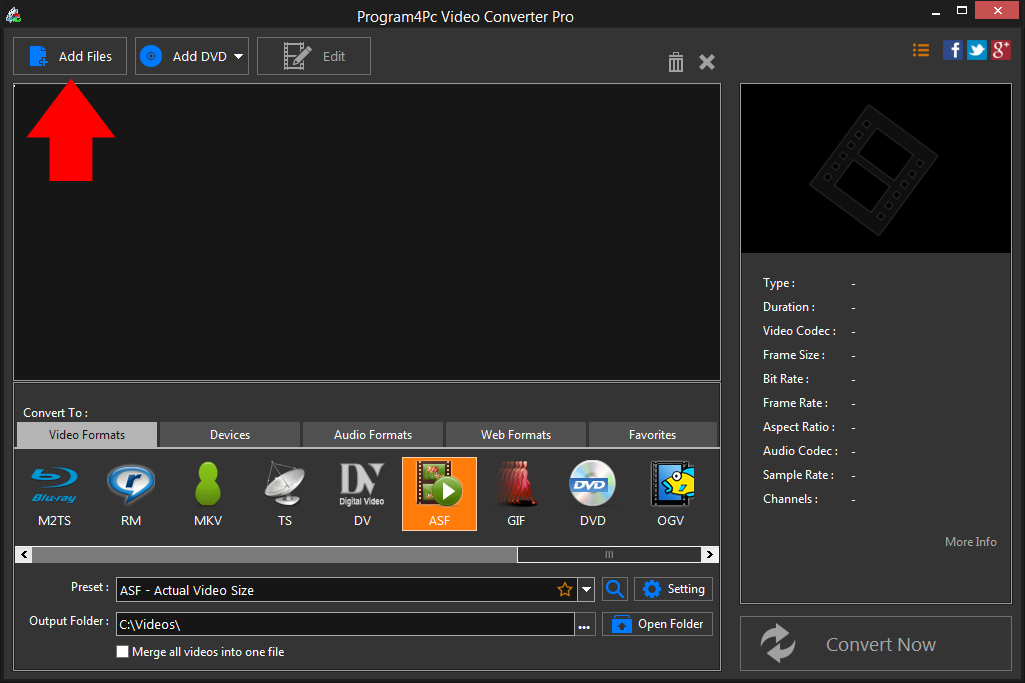
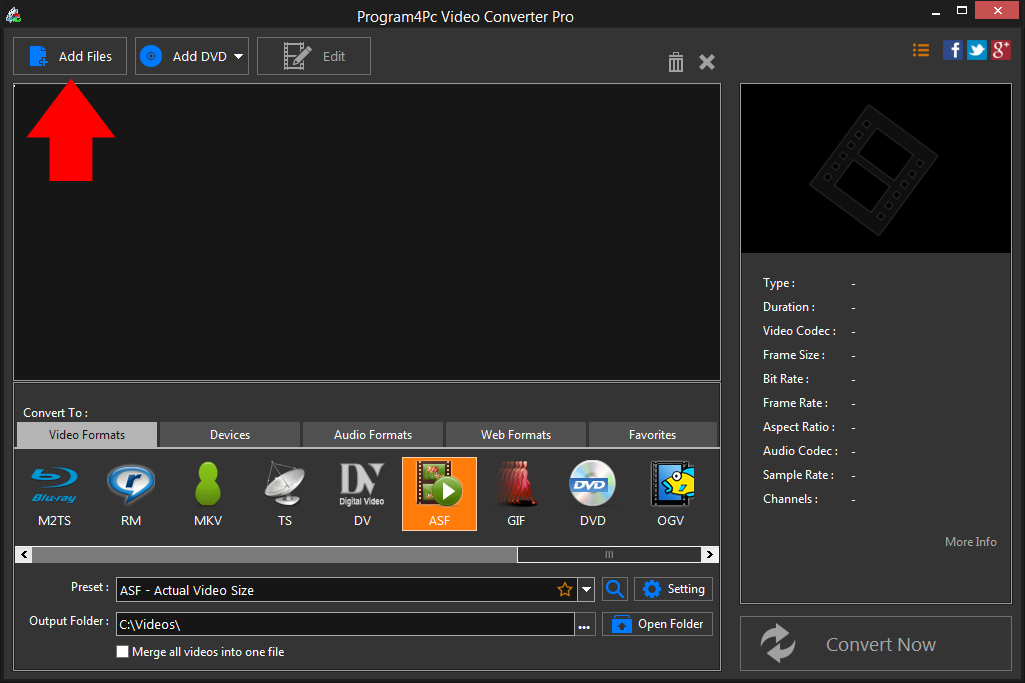
Step 3: Choose ASF Format
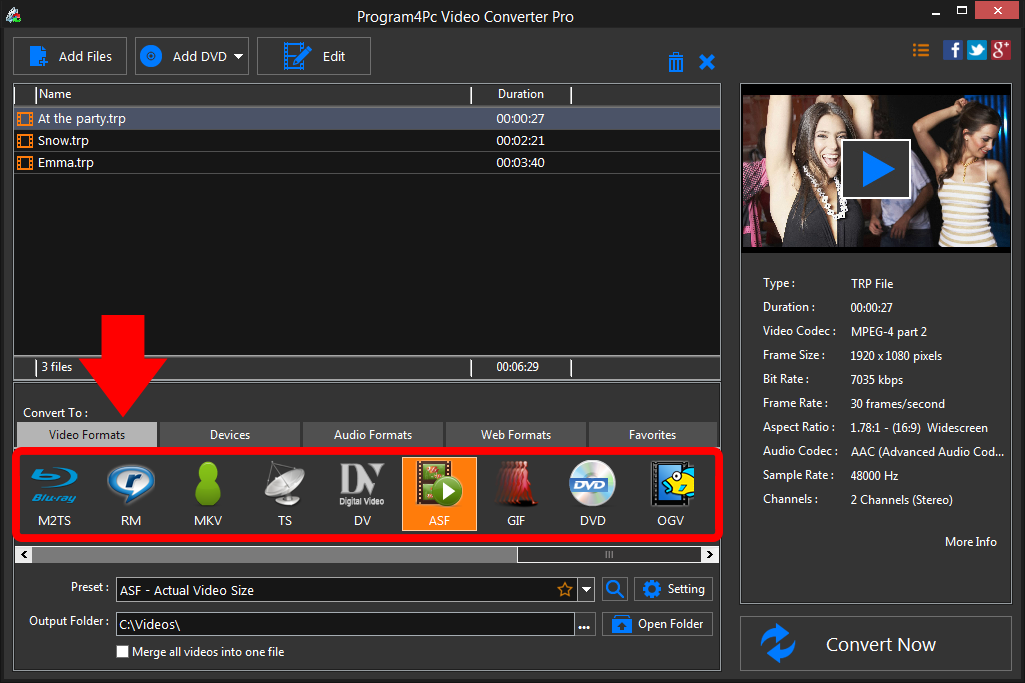
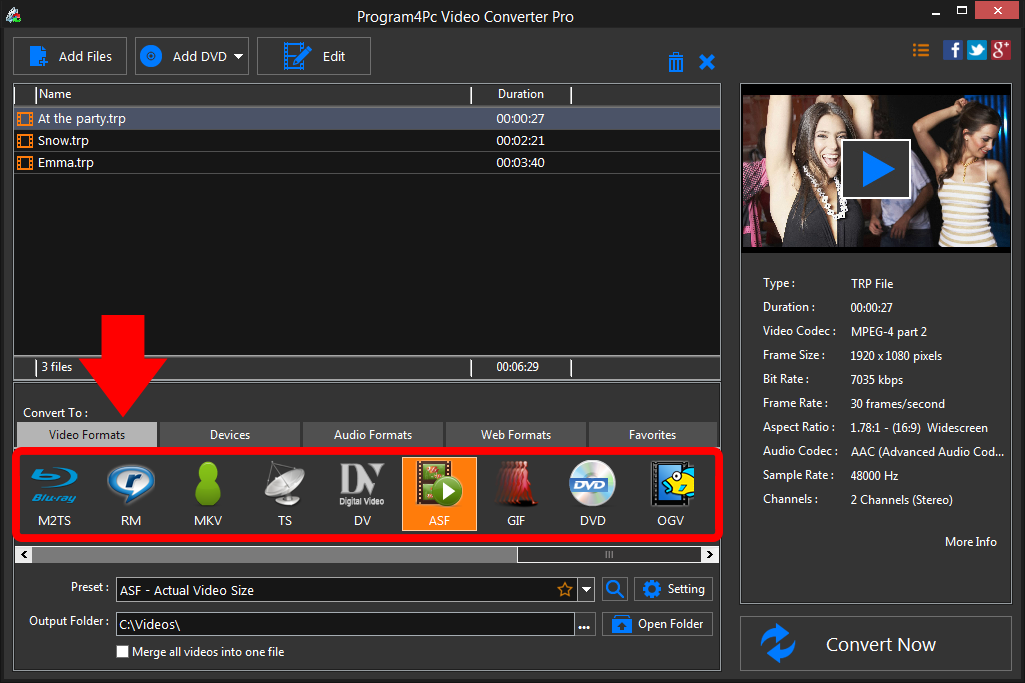
Step 4: Choose Output Folder and Start Conversion
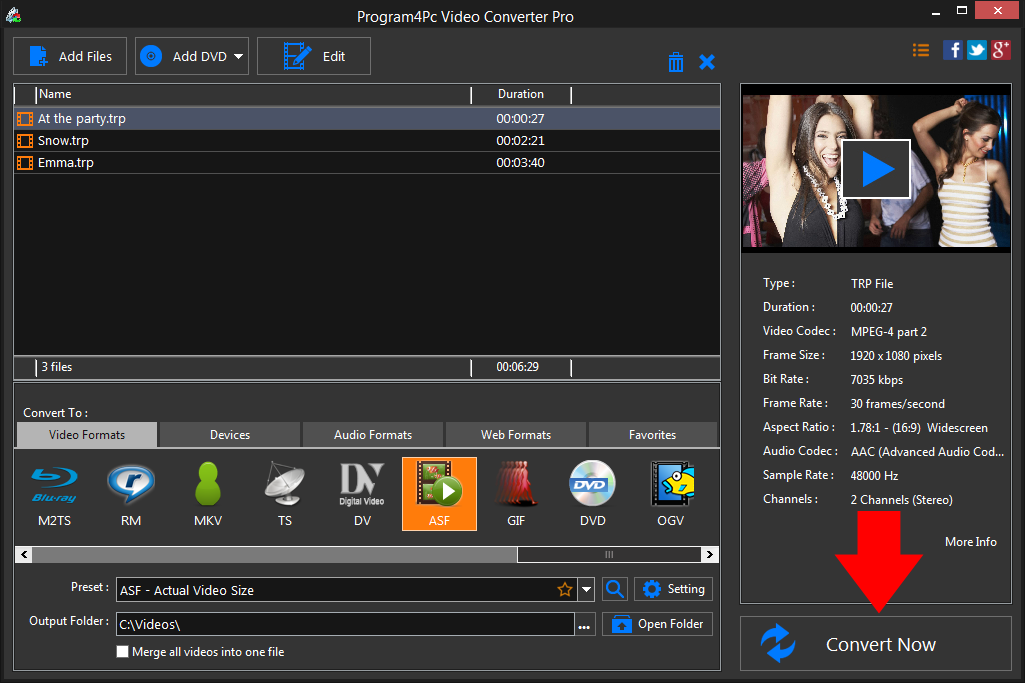
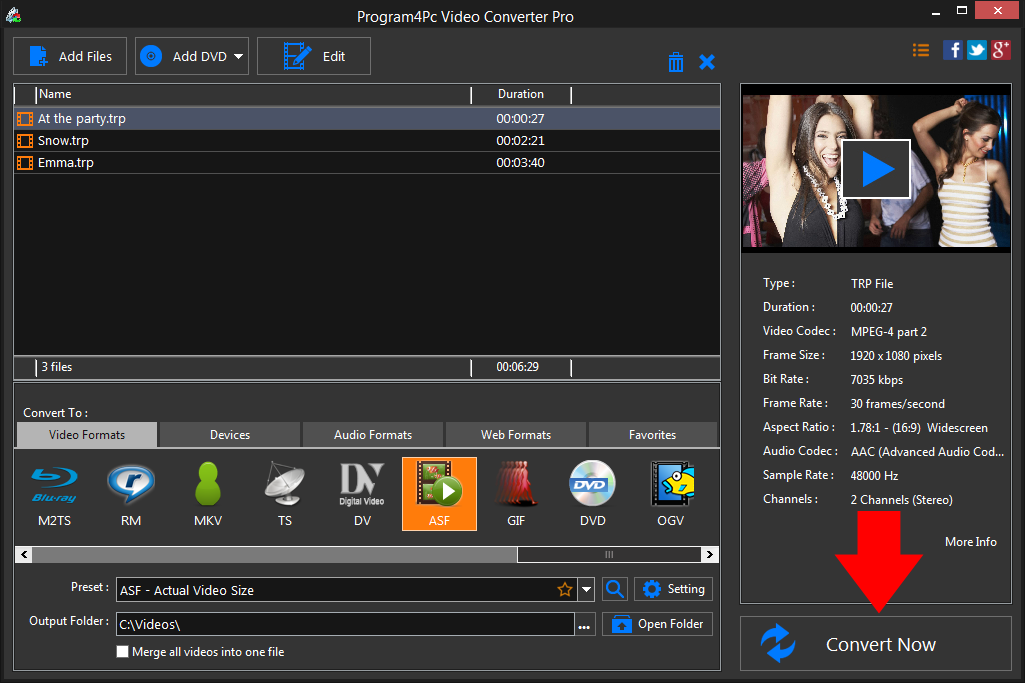
All the necessary settings are now specified, so you can start converting your videos. Just click Convert Now, and wait for the process to finish. After the conversion is complete, you will be asked by program to open the folder containing the finished videos.
That's it!
With ASF Video Converter from Program4Pc, you will be converting videos to ASF and other video formats with ease! Also, Program4Pc Video Converter provides editing tools and enables you to enhance and customize any video file professionally.
Download Video Converter
With ASF Video Converter from Program4Pc, you will be converting videos to ASF and other video formats with ease! Also, Program4Pc Video Converter provides editing tools and enables you to enhance and customize any video file professionally.
See what else Program4Pc Video Converter can do for you:
- Convert TRP to MP4
- Convert TRP to AVI
- Convert TRP to MPEG
- Convert TRP to WMV
- Convert TRP to 3GP
- Convert TRP to SWF
- Convert TRP to MOV
- Convert TRP to FLV

