Home > Online Help > Video Converter > RM Converter
This tutorial explains how easily can convert your TRP files to RM format with just couple of clicks.
If you want to convert your TRP files, or DVDs into RM video format. Program4Pc has the fastest and simplest way to convert your TRP. Using Program4Pc's RM Converter, you can convert your video to RM and even extract audio from any movie and save it to MP3 and WAV files. If you convert TRP to AVI, 3GP, or MP4, you will be able to watch it on Nokia and Samsung phones, iPods and Sony PSPs. This multifunctional software will help you to not only convert video, audio, and DVDs but also rotate, trim, and merge videos, and more! Download this handy application for Windows for free and see for yourself video conversion is easy.
Step 1: Download TRP to RM Converter
Download Now
How to Convert TRP to RM
This tutorial explains how easily can convert your TRP files to RM format with just couple of clicks.
If you want to convert your TRP files, or DVDs into RM video format. Program4Pc has the fastest and simplest way to convert your TRP. Using Program4Pc's RM Converter, you can convert your video to RM and even extract audio from any movie and save it to MP3 and WAV files. If you convert TRP to AVI, 3GP, or MP4, you will be able to watch it on Nokia and Samsung phones, iPods and Sony PSPs. This multifunctional software will help you to not only convert video, audio, and DVDs but also rotate, trim, and merge videos, and more! Download this handy application for Windows for free and see for yourself video conversion is easy.
Step 1: Download TRP to RM Converter
Download Now
Step 2: Add a File to Convert
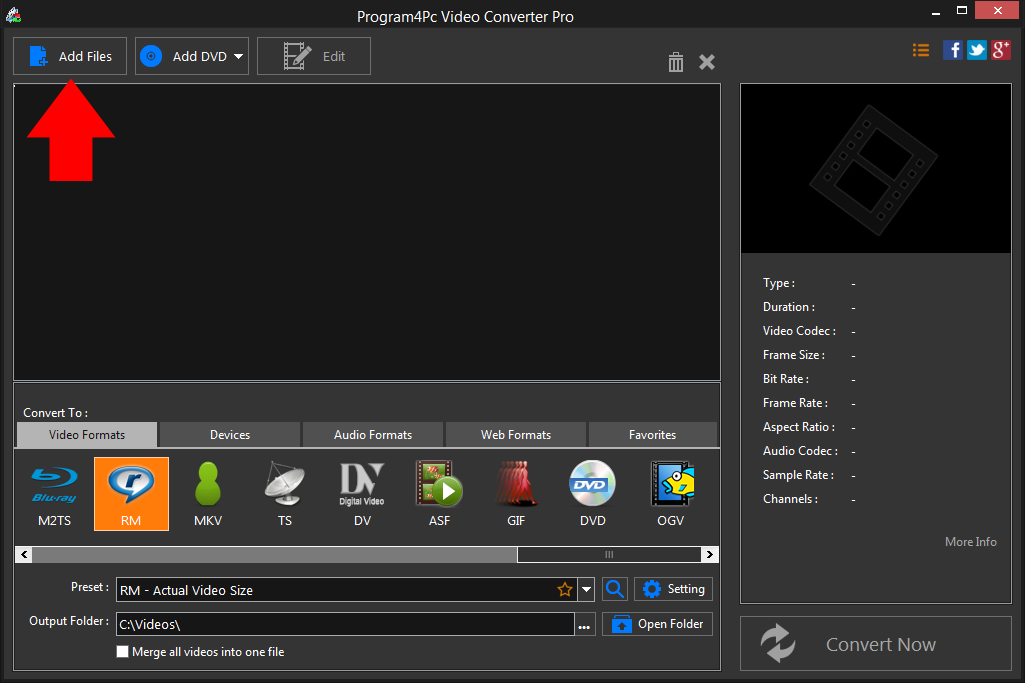
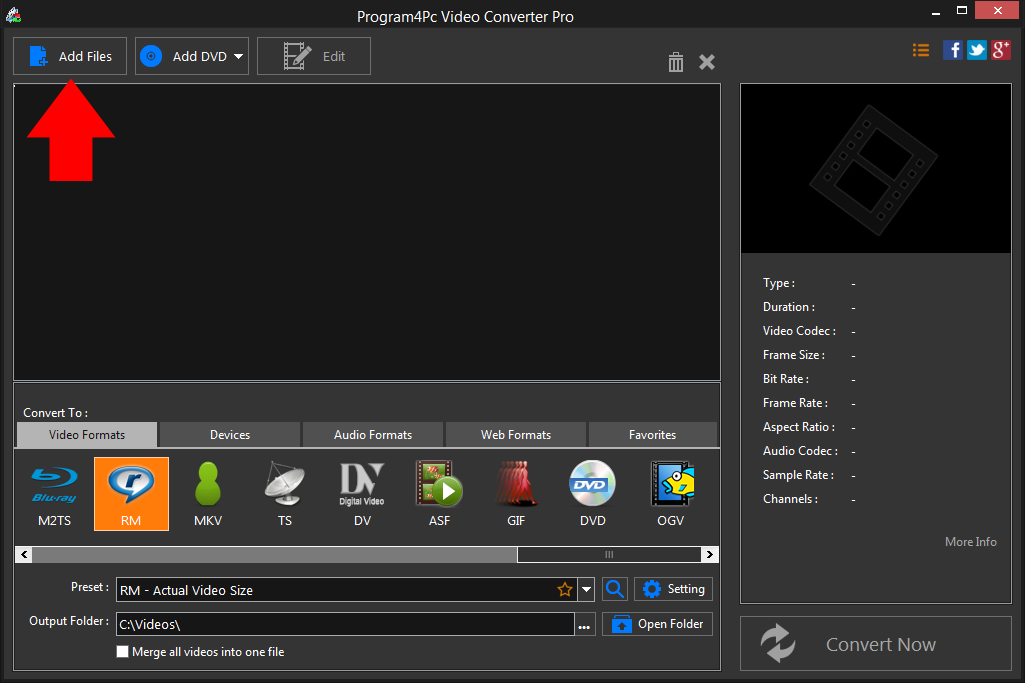
Step 3: Select an Output Preset
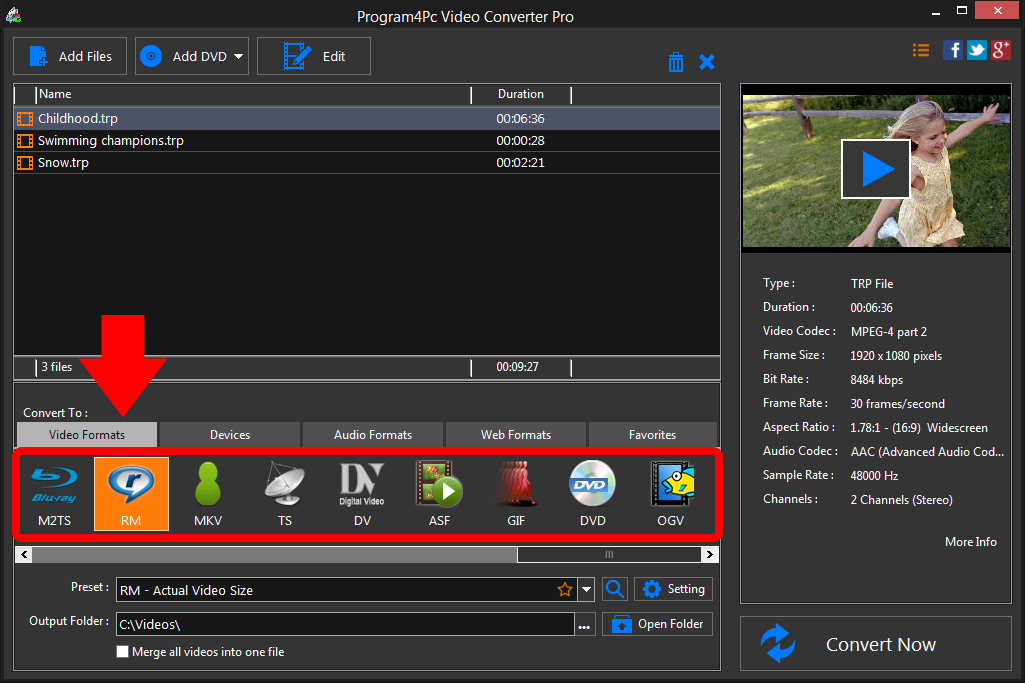
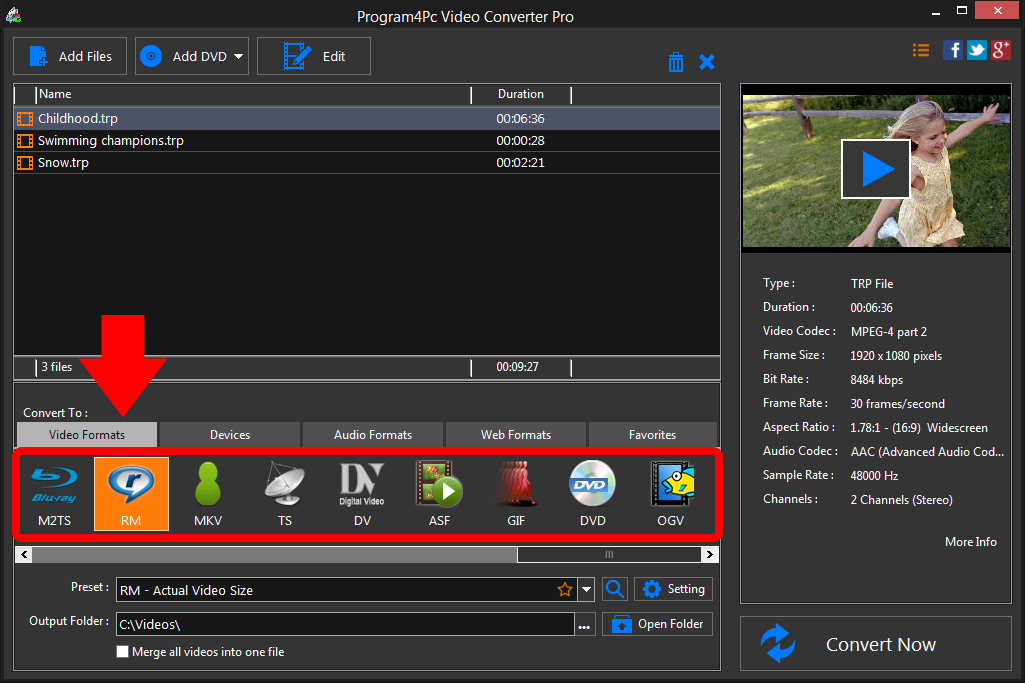
Step 4: Choose Output Folder and Start Conversion
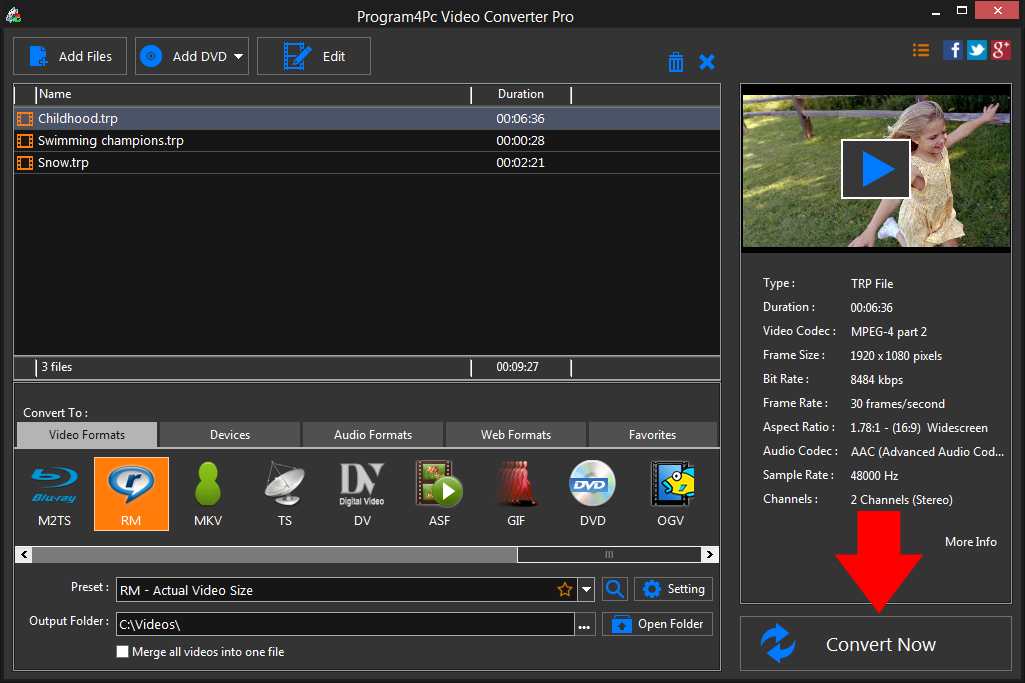
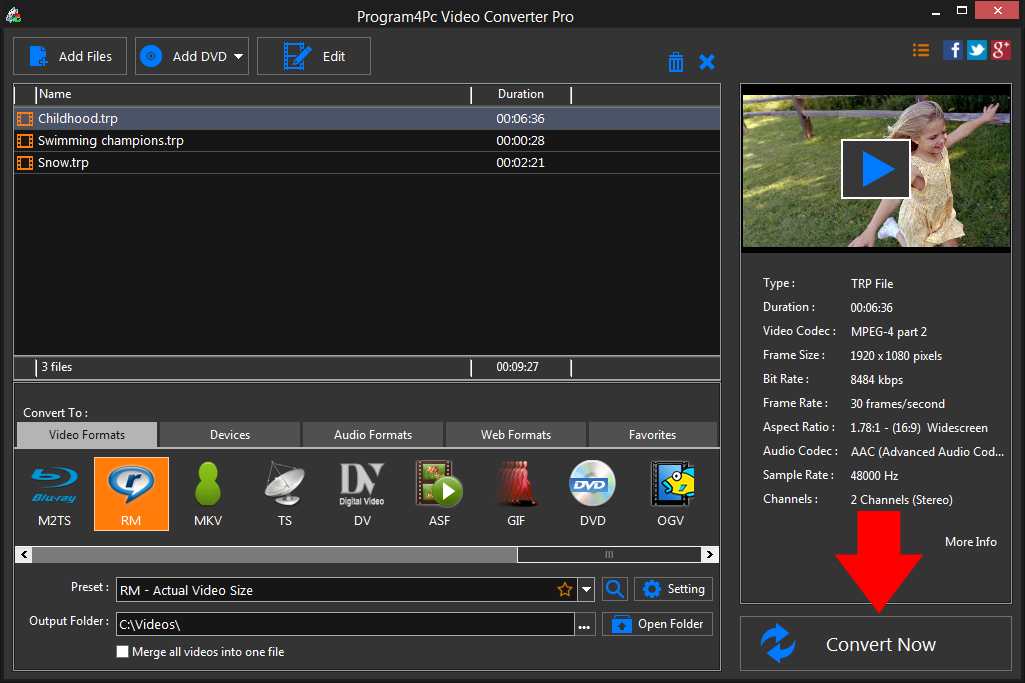
When you are ready, hit Convert Now and the program will start changing the format of your files. Once the conversion is complete, the folder with your RM files can be opened immediately.
That's it!
Now you know how to convert videos to RM and change the format of your videos with ease! Program4Pc Video Converter can also be used to transfer files between hundreds of other formats and mobile devices, including iPhone 5, iPad, Samsung Galaxy S5, Nokia, Motorola, Nexus and many more. Additionally, Program4Pc Video Converter provides editing tools and enables you to customize and enhance your video file.
Download Video Converter
Now you know how to convert videos to RM and change the format of your videos with ease! Program4Pc Video Converter can also be used to transfer files between hundreds of other formats and mobile devices, including iPhone 5, iPad, Samsung Galaxy S5, Nokia, Motorola, Nexus and many more. Additionally, Program4Pc Video Converter provides editing tools and enables you to customize and enhance your video file.
See what else Program4Pc Video Converter can do for you:
- Convert TRP to MP4
- Convert TRP to AVI
- Convert TRP to MPEG
- Convert TRP to WMV
- Convert TRP to 3GP
- Convert TRP to SWF
- Convert TRP to MOV
- Convert TRP to FLV

