Home > Online Help > Video Converter > MKV Converter
This tutorial explains how easily can convert your DAT files to MKV format with just couple of clicks.
Do you want to convert video to MKV? Easy, it's just one of the over 300 formats supported by Program4Pc Video Converter, along with DAT, MOV, FLV, DVD, and many more!
It takes just one click to convert video to MKV format with Program4Pc MKV Converter. No need to have any special knowledge about video formats, just run the software, open a video, select a ready-made preset, and click Convert Now!
Here are the simple steps on how to convert any video to MKV.
Step 1: Install Program4Pc DAT Converter
Download Now
How to Convert DAT to MKV
This tutorial explains how easily can convert your DAT files to MKV format with just couple of clicks.
Do you want to convert video to MKV? Easy, it's just one of the over 300 formats supported by Program4Pc Video Converter, along with DAT, MOV, FLV, DVD, and many more!
It takes just one click to convert video to MKV format with Program4Pc MKV Converter. No need to have any special knowledge about video formats, just run the software, open a video, select a ready-made preset, and click Convert Now!
Here are the simple steps on how to convert any video to MKV.
Step 1: Install Program4Pc DAT Converter
Download Now
Step 2: Open the Video You Wish to Convert
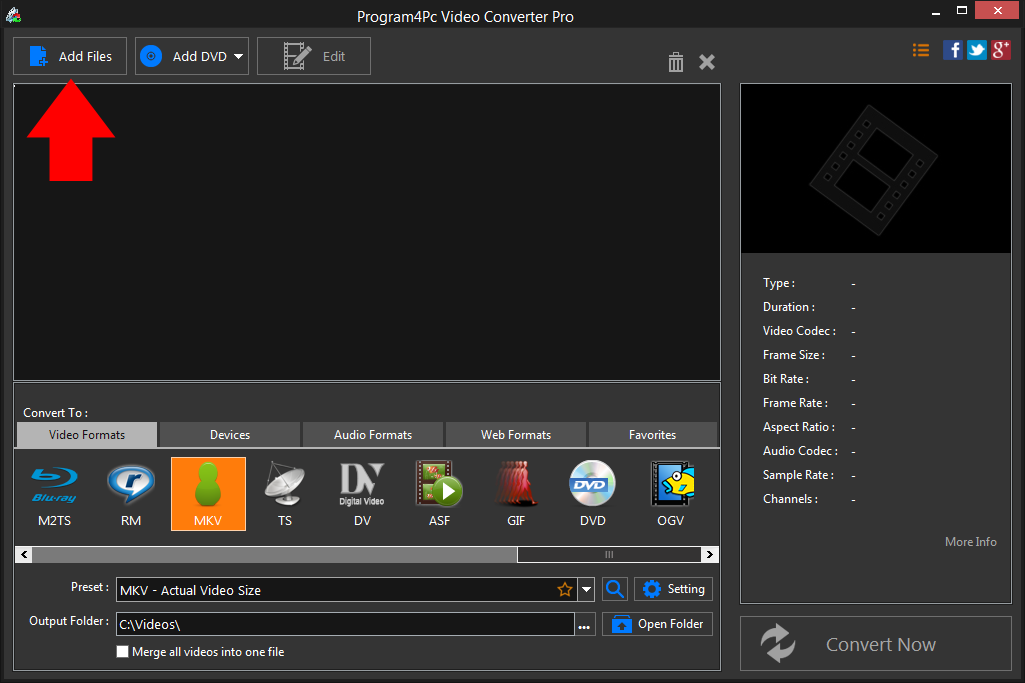
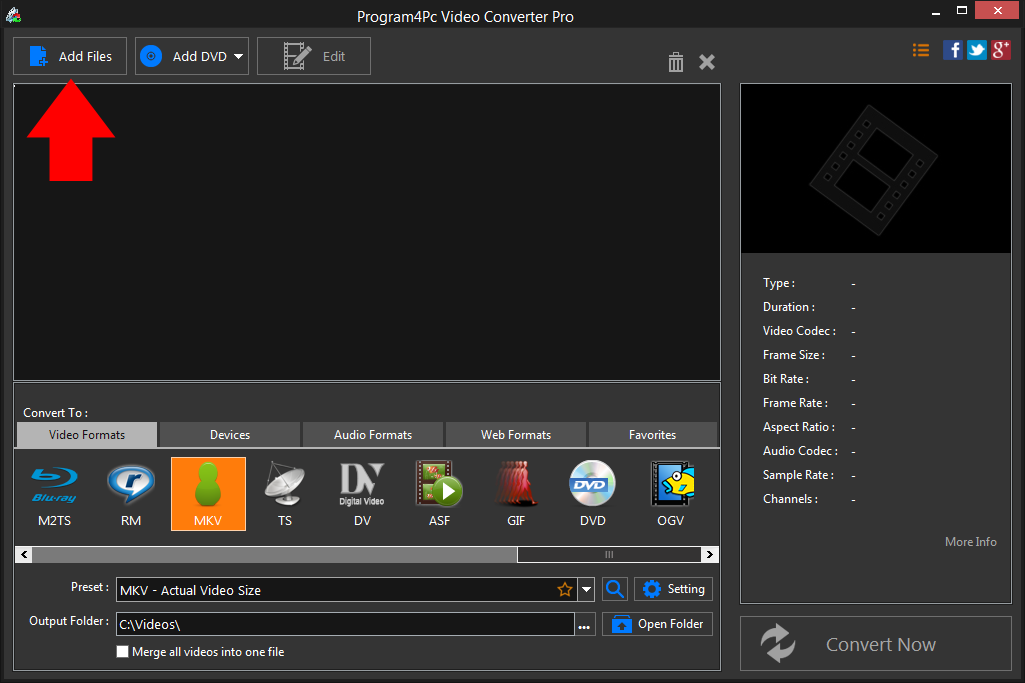
Step 3: Choose a Preset for Your Videos
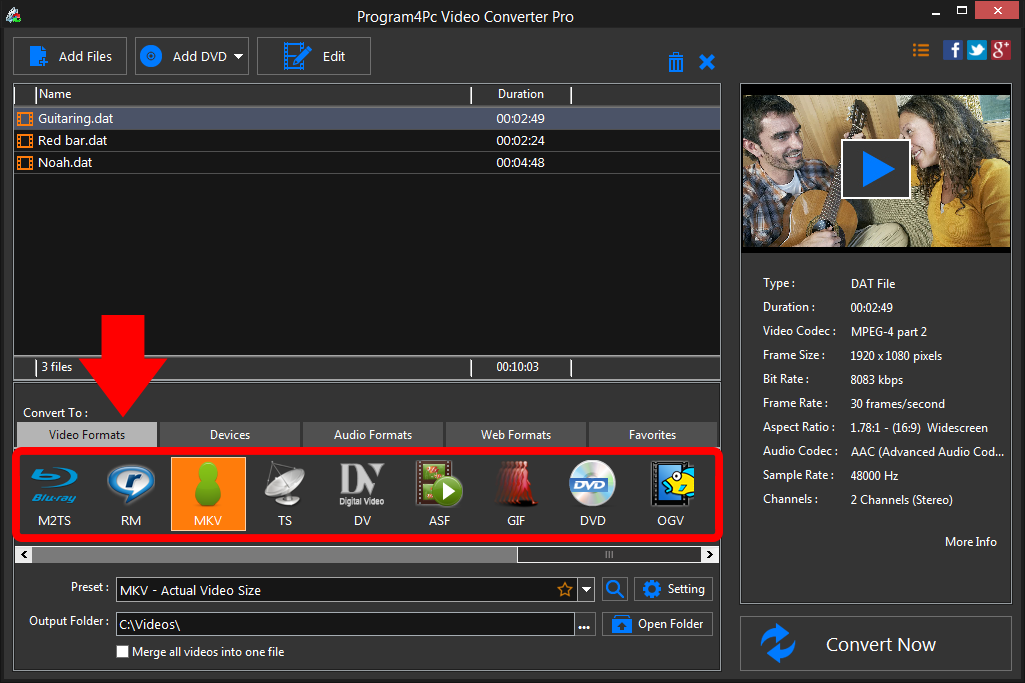
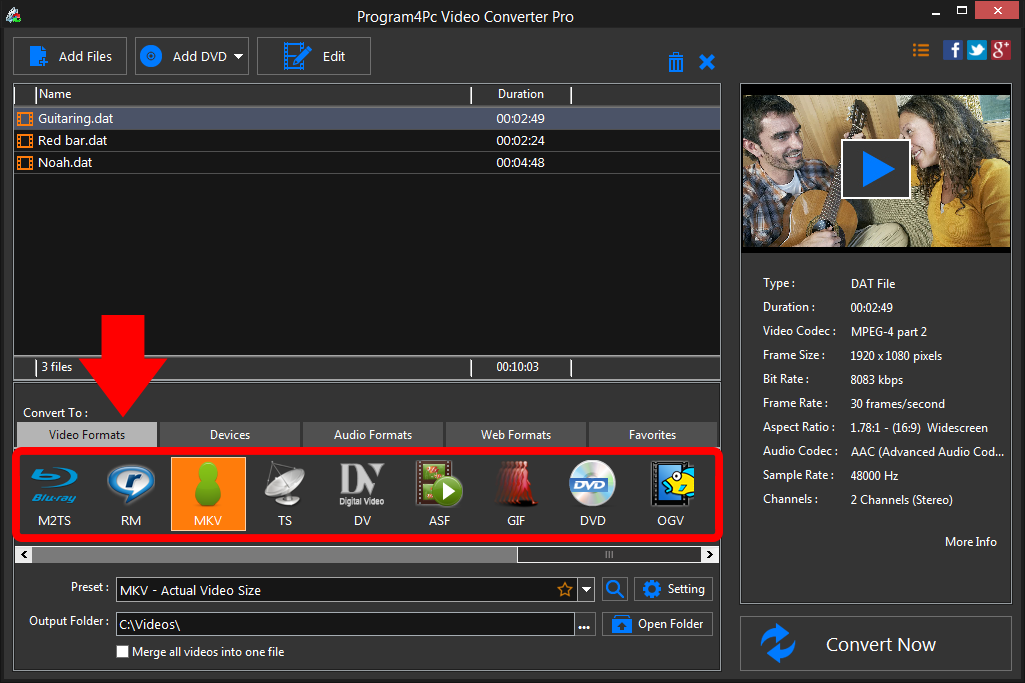
Step 4: Choose Output Folder and Start Conversion
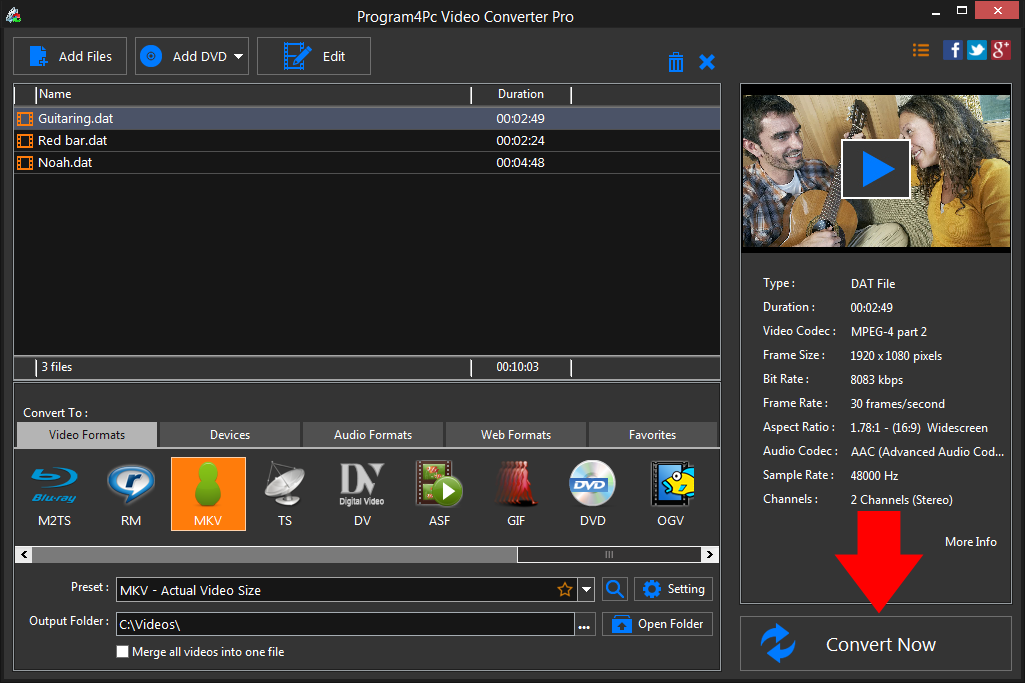
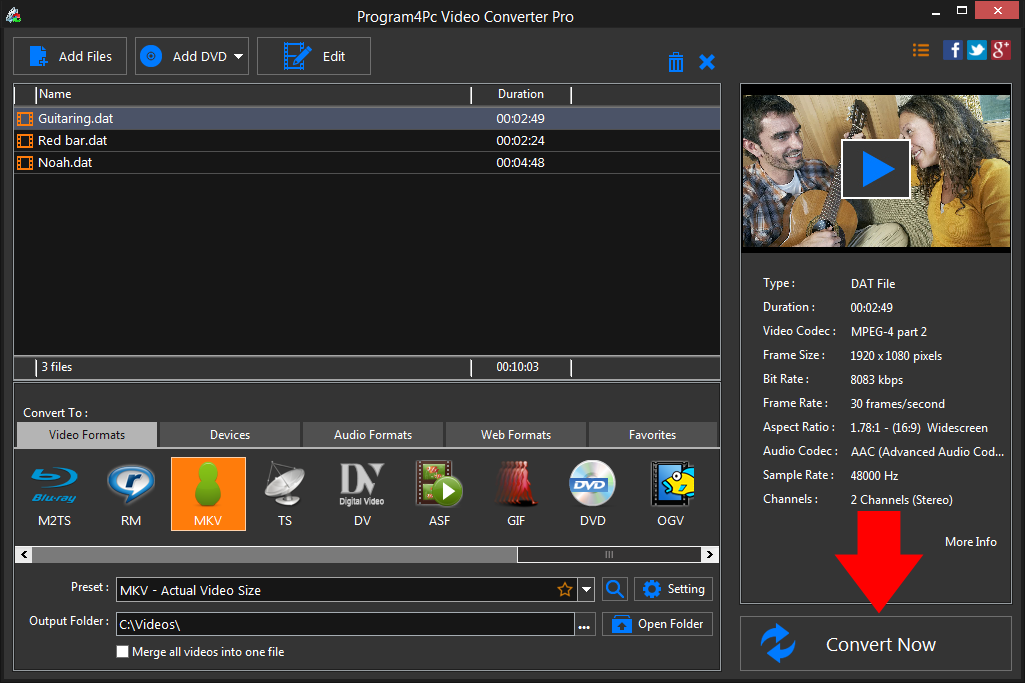
That's it!
And that's all about using Program4Pc software for converting video from DAT to any desired format! Now, anytime you want to convert DAT video to MKV video formats, just run Program4Pc Video Converter and follow these steps.
You should know that by using Program4Pc Video Converter you will also find a reverse way on how to convert MKV to DAT format.
Download Video Converter
And that's all about using Program4Pc software for converting video from DAT to any desired format! Now, anytime you want to convert DAT video to MKV video formats, just run Program4Pc Video Converter and follow these steps.
You should know that by using Program4Pc Video Converter you will also find a reverse way on how to convert MKV to DAT format.
See what else Program4Pc Video Converter can do for you:
- Convert DAT to MP4
- Convert DAT to AVI
- Convert DAT to MPEG
- Convert DAT to WMV
- Convert DAT to 3GP
- Convert DAT to SWF
- Convert DAT to MOV
- Convert DAT to FLV

