Home > Online Help > Video Converter > M2TS Converter
This tutorial explains how easily can convert your DAT files to M2TS format with just couple of clicks.
Got lots of DAT videos you'd like to watch on your mobile device or laptop? With the right program such as Program4Pc Video Converter you'll be able to change the file format quickly and easily. In this tutorial, we will show you how to use our Video Converter for converting DAT files to any popular media format, such as AVI, MP4, MPG, or M2TS, as well as how to extract music from your video and save it in MP3 or other popular audio format.
You don't need to be familiar with programming, video formats or settings; just run the software, choose your video, select a preset, click Convert Now and that's it!
Read this quick guide to find out how to convert DAT video format to M2TS.
Step 1: Install the Program4Pc Video Converter on Your PC
Download Now
How to Convert DAT to M2TS
This tutorial explains how easily can convert your DAT files to M2TS format with just couple of clicks.
Got lots of DAT videos you'd like to watch on your mobile device or laptop? With the right program such as Program4Pc Video Converter you'll be able to change the file format quickly and easily. In this tutorial, we will show you how to use our Video Converter for converting DAT files to any popular media format, such as AVI, MP4, MPG, or M2TS, as well as how to extract music from your video and save it in MP3 or other popular audio format.
You don't need to be familiar with programming, video formats or settings; just run the software, choose your video, select a preset, click Convert Now and that's it!
Read this quick guide to find out how to convert DAT video format to M2TS.
Step 1: Install the Program4Pc Video Converter on Your PC
Download Now
Step 2: Start the Program and Import Video
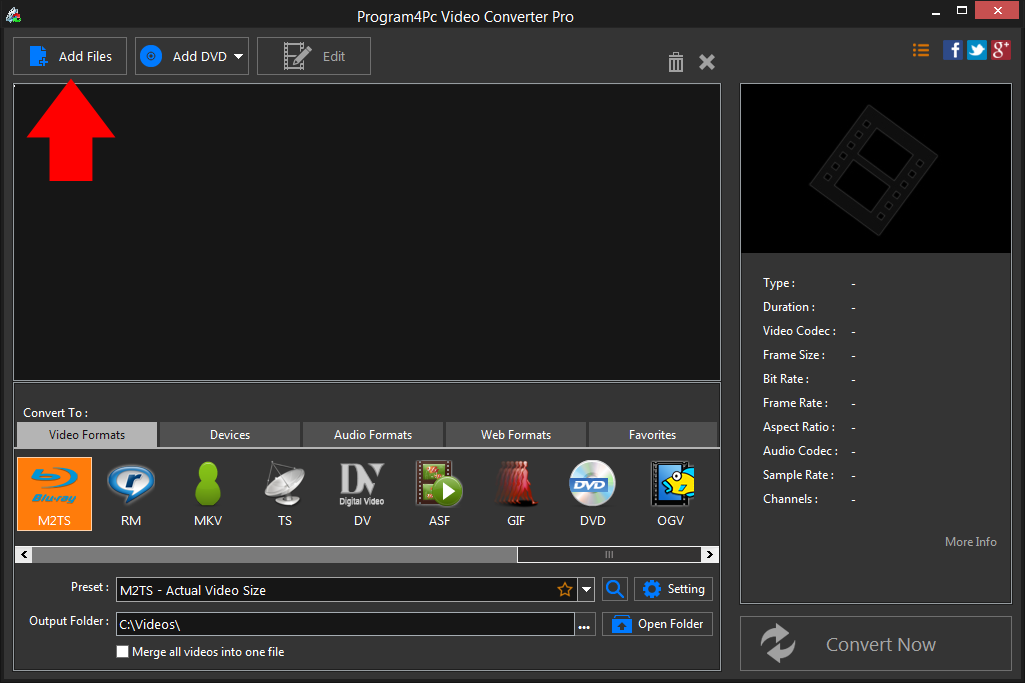
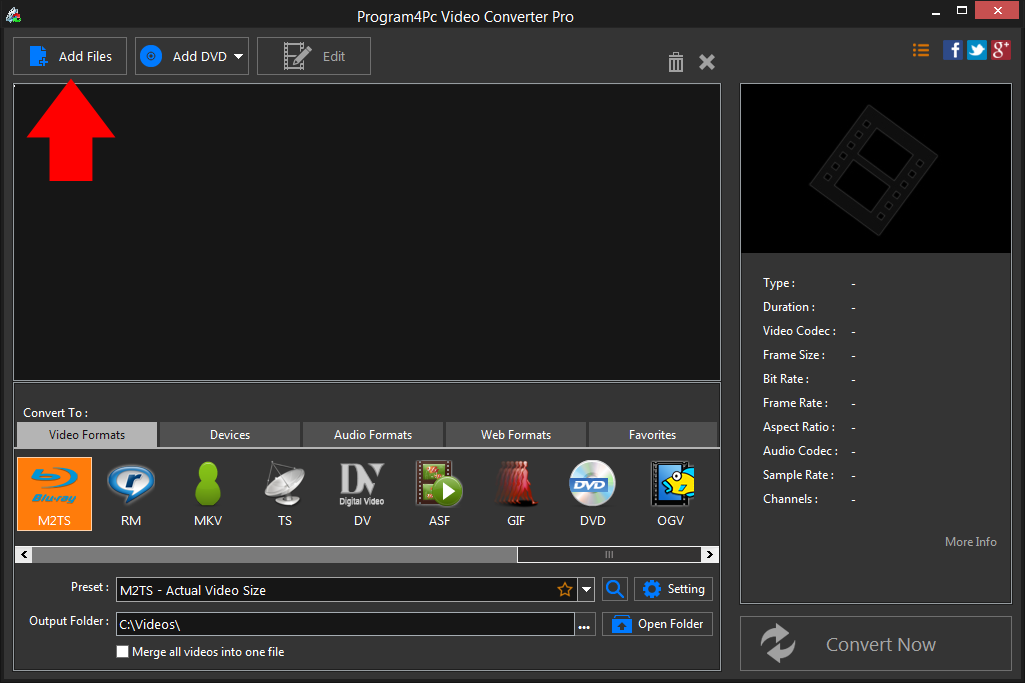
Step 3: Specify the Output File Format
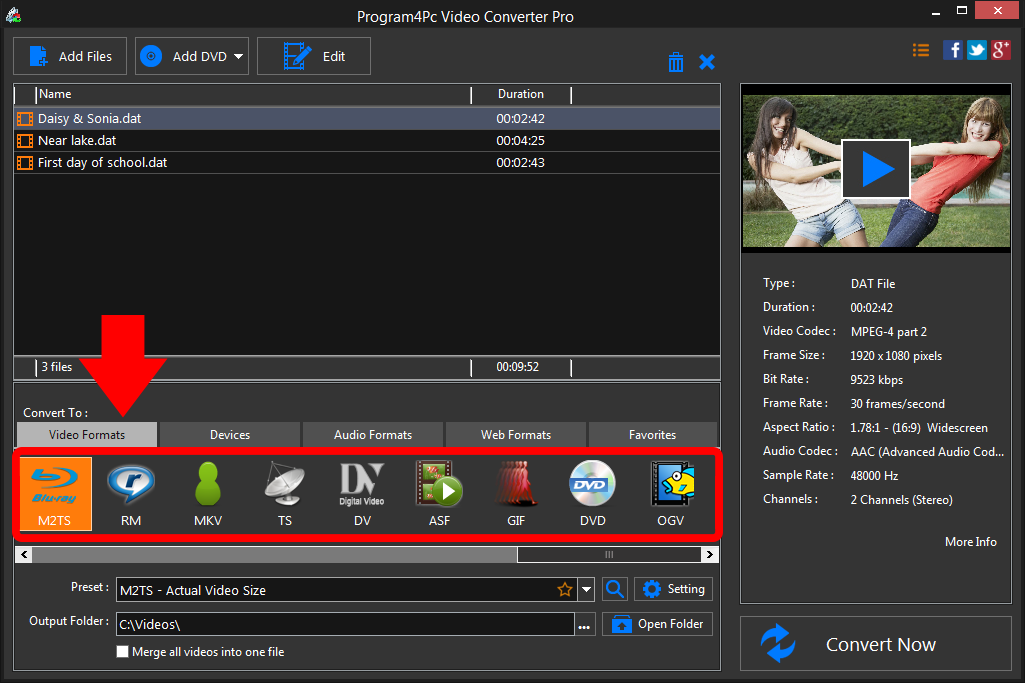
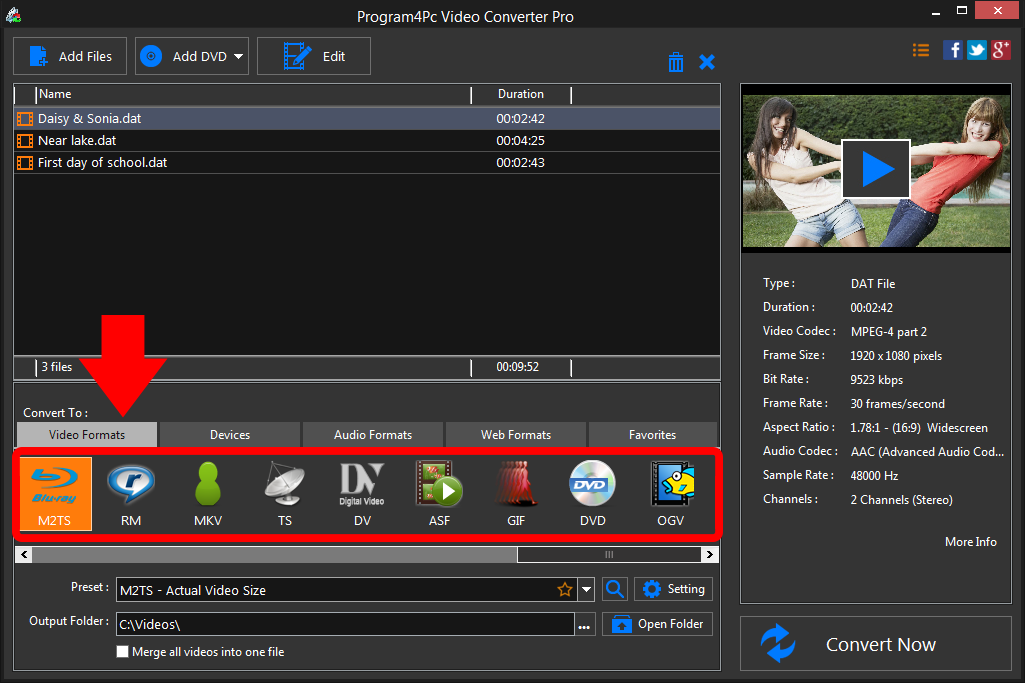
Step 4: Set the Output Folder and Start the Conversion
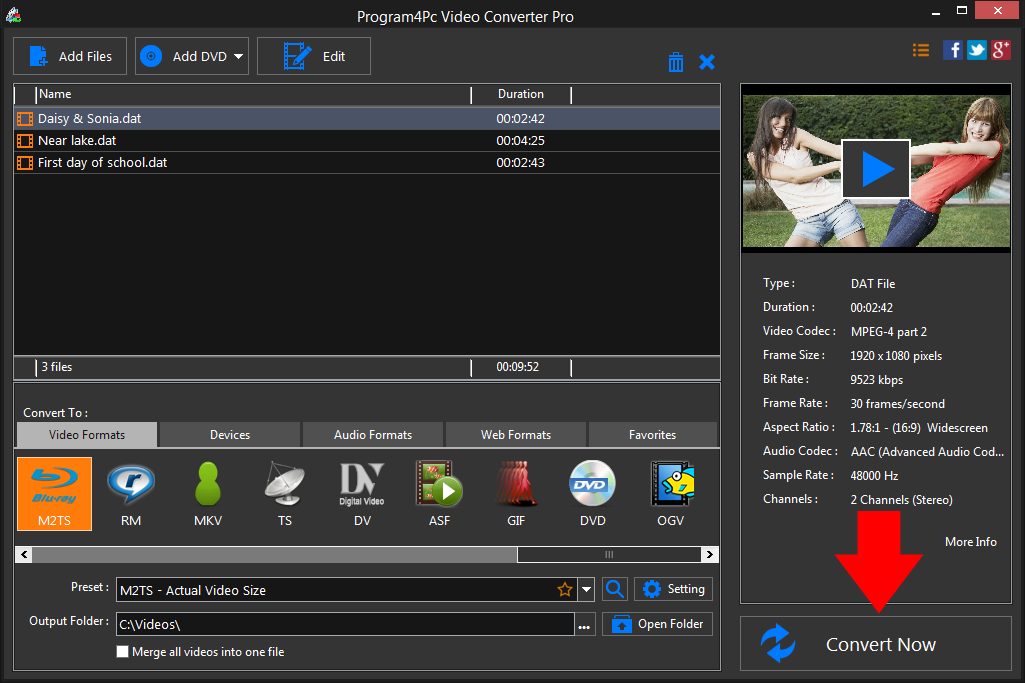
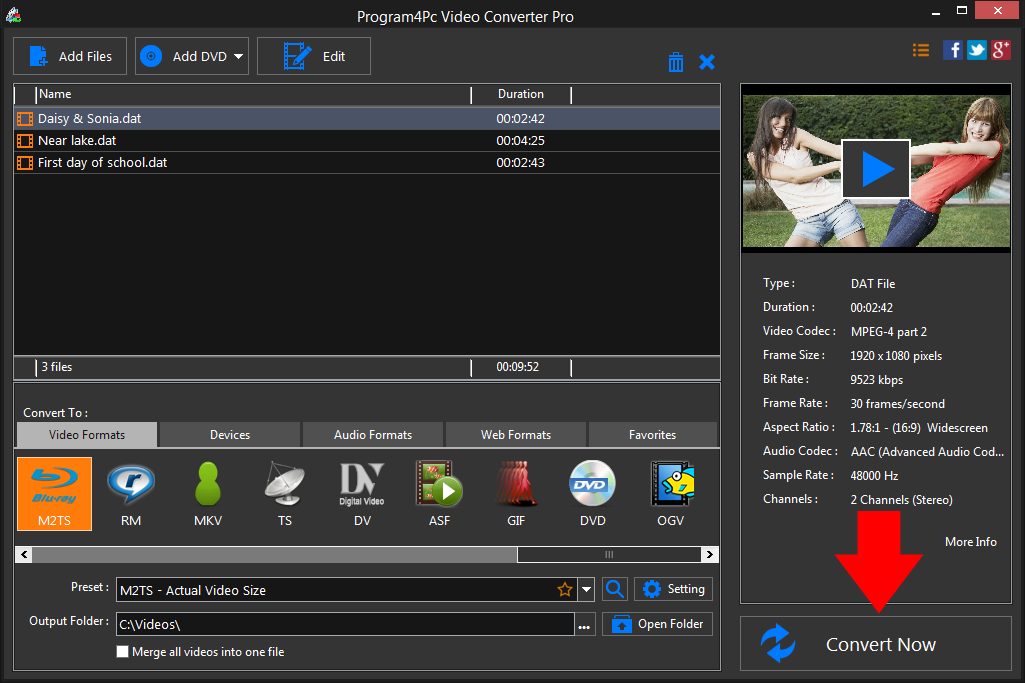
Program4Pc Video Converter creates your new file or files in your chosen format automatically. When the process is complete, the program asks you a permission to open the folder with the converted files.
That's it!
That was very easy and now you know how to use Program4Pc Video Converter as M2TS converter and how to convert any video file to M2TS whether it's DAT to M2TS, DVD to M2TS, WMV to M2TS, or any other formats.
Our converter is also a fast way to extract music from movies by converting the video files to MP3, AAC, FLAC, WMA, or other audio format.
Download Video Converter
That was very easy and now you know how to use Program4Pc Video Converter as M2TS converter and how to convert any video file to M2TS whether it's DAT to M2TS, DVD to M2TS, WMV to M2TS, or any other formats.
Our converter is also a fast way to extract music from movies by converting the video files to MP3, AAC, FLAC, WMA, or other audio format.
See what else Program4Pc Video Converter can do for you:
- Convert DAT to MP4
- Convert DAT to AVI
- Convert DAT to MPEG
- Convert DAT to WMV
- Convert DAT to 3GP
- Convert DAT to SWF
- Convert DAT to MOV
- Convert DAT to FLV

